E-filing refers to the process of submitting Income Tax Returns (ITR) over the internet. The procedure of e-filing an ITR is quick and simple, and it may be done from the convenience of one’s own home or workplace. E-filing ITR can also help you save money because you won’t have to employ someone to file ITR.
An income tax return is a form used to disclose a taxpayer’s annual income. Even if you do not have any income, you may still file an income tax return for a variety of reasons.
A taxpayer may wish to submit an income tax return in order to record his income for the fiscal year, carry forward losses, claim an income tax refund, claim tax deductions, and so on.
The Income Tax Department offers the option of filing an income tax return electronically (e-filing). Before delving into the processes required in e-filing an income tax return, a taxpayer must retain the papers for computation and reporting data in ITR.
On May 20, 2021, the CBDT issued a circular extending the deadlines for certain direct tax compliances for the fiscal year 2021-22.
1. ITR Filing
The due date for filing ITR by taxpayers who are not subject to audit has been extended from 31st July 21 to 30th September 21; for tax audit cases, the due date has been extended to 30th November 2021; and for transfer pricing cases, the due date has been extended to 31st December. The deadline for filing a Belated or Revised Return has been moved from December 31, 2021, to January 31, 2022.
2. Audit Report Submission
The deadline for submitting the audit report has been extended to October 31, 2021, and the deadline for submitting the audit report in transfer pricing instances has been extended to November 30, 2021.
Union Budget 2021 Update: Senior people aged 75 and up who receive just pension and interest income are exempt from ITR filing.
A step-by-step guide to logging in or registering on the e-filing site:
- Step 1: The first step is to Navigate to the e-filing website at https://www.incometax.gov.in/iec/foportal
- Step 2: Create an account or log in to e-file your taxes. If you have already registered on the site, click the ‘Login’ Here’ option. If you haven’t already registered on the site, click the ‘Register’ Yourself’ option.
- Step 3: Select ‘Taxpayer,’ then input your PAN information and click ‘Validate.’ Then, press the ‘Continue’ button.
- Step 4: Include information such as your name, residence, gender, residency status, date of birth, and so on.
- Step 5: Enter your email address and registered phone number.
- Step 6: Once the form has been completed, click the ‘Continue’ button.
- Step 7: Verify your information, and a 6-digit One Time Password (OTP) will be issued to your registered cellphone number and email address.
- Step 8: Enter the OTP and follow the instructions to properly finish the registration process.
- Step 9: Once the OTP has been validated, a new window will open in which you must verify the information you have supplied. If any of the information provided is wrong, you can update it, and another OTP will be delivered to confirm the change.
- Step 10: The last step will be to create a password and a secure login message.
- Step 11: Click on ‘Register,’ and you will receive an acknowledgement message saying that the registration procedure was accomplished.
Income and Tax Calculation:

The taxpayer must compute his or her income in accordance with the income tax laws that apply to him or her.
The estimate should account for all sources of income, including salary, freelancing, and interest income. Tax-saving investments, for example, can be claimed by the taxpayer under section 80C.
A taxpayer should also consider credit for TDS, TCS, or any advance tax paid.
Certificates of Tax Deducted at Source (TDS) and Form 26AS:
The taxpayer should total his TDS amount based on the TDS certificates he got for all four quarters of the fiscal year. Form 26AS provides a summary of the TDS and tax paid throughout the fiscal year to the taxpayer.
Fill in the following information in the downloaded file:
Fill in the essential data of your income and see the tax payable or refund recoverable based on the utility’s calculations after downloading the offline utility. The downloadable form can be used to fill out the information of an income-tax challan.
Validate the Data You’ve Entered:
A few buttons may be found on the right-hand side of the downloaded form. To confirm that all of the essential information is entered, click the ‘Validate’ button.
Convert the document to XML format:
After verifying the file, click the ‘Generate XML’ button on the right-hand side of the file to convert it to XML file format.
Attach the XML file from your machine and then hit the ‘Submit’ button:
Select one of the verification methods available: Aadhaar OTP, electronic verification code (EVC), or submitting a manually signed copy of ITR-V to CPC, Bengaluru.
FAQs on ITR Filing:
What is the offline ITR filing method?
A taxpayer can file an ITR offline by using the upload XML technique.
What is the manual process for filing an ITR offline?
The taxpayer wishes to select and download the appropriate Income Tax Form. Fill in all of the required information and save the file in XML format. Upload an XML file to the IT portal and select one of the various verification methods: Aadhaar OTP, EVC, or deliver a manually signed copy of ITR V to the CPC.
What are the various forms available under the Income Tax Act?
According to the Income Tax Act, the following forms are available: ITR1, ITR2, ITR3, ITR4, ITR5, ITR6, ITR7, and ITR-V.
Does the Income Tax Department provide an e-filing service?
Yes, the Income Tax Department has given an e-filing facility. E-filed returns can be created and delivered electronically.
What is the distinction between e-payment and e-filing?
E-filing refers to the procedure of electronically submitting returns. E-payment is the payment of taxes online using a debit/credit card issued by the State Bank of India or through net banking.
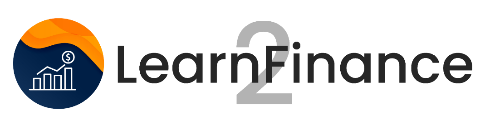
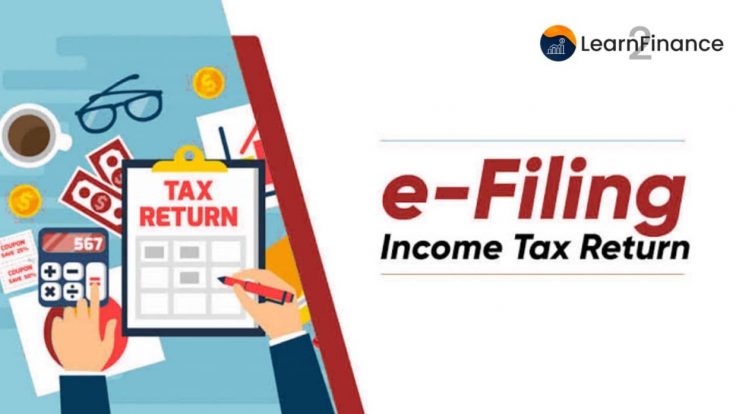

![10 [Must Read] Books on Personal Finance for Indian Investors 4 10 [Must Read] Books on Personal Finance for Indian Investors](https://learn2finance.com/wp-content/uploads/2021/09/10-Must-Read-Books-on-Personal-Finance-for-Indian-Investors-344x194.jpg)




